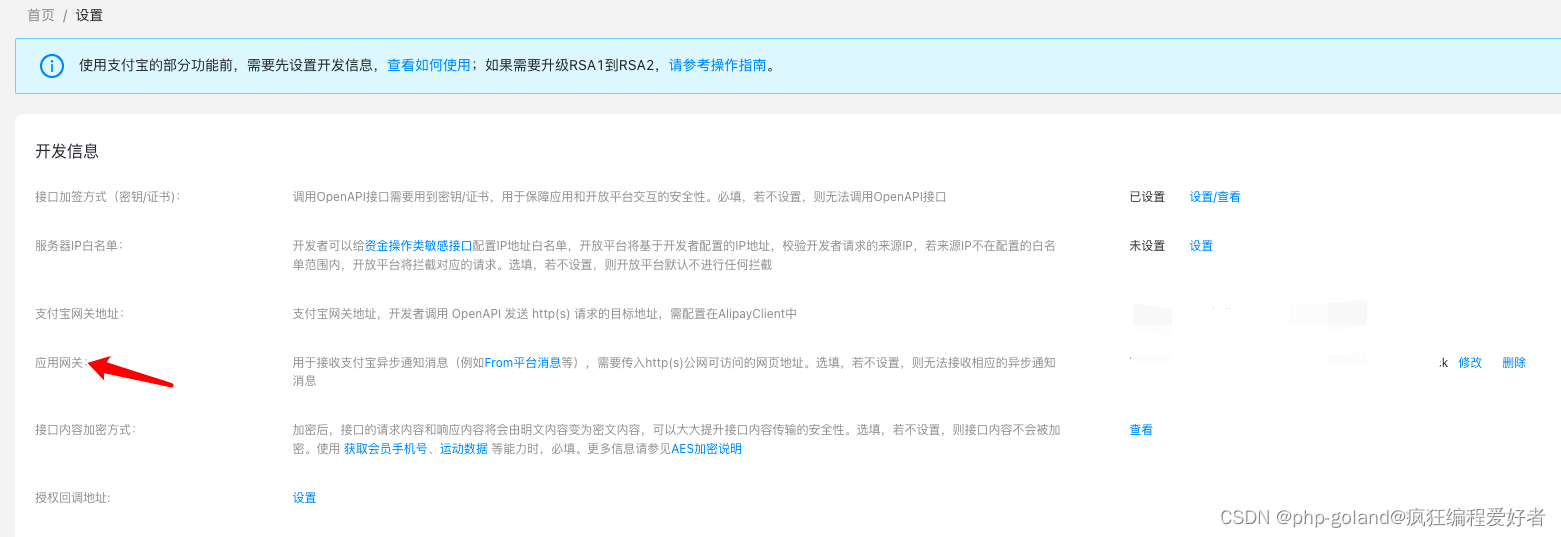1
2
3
4
5
6
7
8
9
10
11
12
13
14
15
16
17
18
19
20
21
22
23
24
25
26
27
28
29
30
31
32
33
34
35
36
37
38
39
40
41
42
43
44
45
46
47
48
49
50
51
52
53
54
55
56
57
58
59
60
61
62
63
64
65
66
67
68
69
70
71
72
73
74
75
76
77
78
79
80
81
82
83
84
85
86
87
88
89
90
91
92
93
94
95
96
97
98
99
100
101
102
103
104
105
106
107
108
109
110
111
112
113
114
115
116
117
118
119
120
121
122
123
124
125
126
127
128
129
130
131
132
133
134
135
136
137
138
139
140
141
142
143
144
145
146
147
148
149
150
151
152
153
154
155
| @Override
public void batchAlipayPeriodPay(List<CustomerPeriodSubscribe> list) throws ParseException {
List<CustomerPeriodSubscribe> updatePeriodSubscribeList = new ArrayList<>();
for (CustomerPeriodSubscribe item : list) {
CustomerPeriodPayLog customerPeriodPayLog = customerPeriodPayLogMapper.findExecuteData(
item.getCustomerId(), item.getId(), DateUtils.getCurrentDate());
if (!CommonUtils.isNullOrEmpty(customerPeriodPayLog)) {
log.info("用户ID:{}, periodSubscribeId: {}, 今日已执行过扣款,跳过", item.getCustomerId(), item.getId());
continue;
}
Application application = commonService.getRedisApplicationByAppId(item.getAppId());
VipConfig vipConfig = vipConfigMapper.findById(item.getVipConfigId());
if (CommonUtils.isNullOrEmpty(vipConfig)) {
continue;
}
Customer customer = customerService.findById(item.getCustomerId());
if (CommonUtils.isNullOrEmpty(customer)) {
log.info("用户ID:{} 不存在,不执行扣款", item.getCustomerId());
continue;
}
if (ParentVipTypeEnum.vip.getType().equals(vipConfig.getParentType().intValue())) {
if (VipTypeEnum.lifelong.getType().equals(customer.getVipType())) {
log.info("用户ID:{} 已经是终身会员,不执行周期扣款", item.getCustomerId());
continue;
}
} else {
if (VipTypeEnum.adVipLifelong.getType().equals(customer.getAdVipType())) {
log.info("用户ID:{} 已经是终身免广告会员,不执行周期扣款", item.getCustomerId());
continue;
}
}
BeforeBuyVipBo beforeBuyVipBo = vipService.beforeBuyVip(item.getCustomerId(),
vipConfig.getParentType().intValue(), vipConfig.getType(),
item.getChannel(), item.getVersion(), PayTypeEnum.alipay, item.getOaid(), true);
String parentVipTypeDesc = ParentVipTypeEnum.getDesc(vipConfig.getParentType().intValue());
String subject = item.getChannel() + "-" + item.getVersion() + "-" + item.getCustomerId() + "-"
+ parentVipTypeDesc + "-" + vipConfig.getTitle() + "-" + application.getAppName() + "自动续费会员支付";
String tradePayResp = this.alipayTradePay(application.getAlipayAppId(), application.getAlipayMchPrivateKey(),
application.getAlipayPublicKey(), item.getAgreementNo(), item.getPayAmount().toString(), subject,
beforeBuyVipBo.getPay().getOutTradeNo());
JSONObject payRespMap = null;
try {
payRespMap = JSON.parseObject(tradePayResp);
} catch (Throwable ignored) {}
Integer payStatus = -1;
if (payRespMap != null) {
if (payRespMap.getString("code").equals("10000")) {
payStatus = 1;
}
}
customerPeriodPayLog = new CustomerPeriodPayLog();
customerPeriodPayLog.setAppId(application.getId());
customerPeriodPayLog.setCustomerId(item.getCustomerId());
customerPeriodPayLog.setPeriodSubscribeId(item.getId());
customerPeriodPayLog.setPayId(beforeBuyVipBo.getPay().getId());
customerPeriodPayLog.setSubject(subject);
customerPeriodPayLog.setRespJson(tradePayResp);
customerPeriodPayLog.setPayStatus(payStatus);
customerPeriodPayLog.setDate(DateUtil.date().toDateStr());
customerPeriodPayLogMapper.insert(customerPeriodPayLog);
if (payStatus.equals(1)) {
CustomerPeriodSubscribe updatePeriodSubscribeData = new CustomerPeriodSubscribe();
updatePeriodSubscribeData.setId(item.getId());
updatePeriodSubscribeData.setNextPayDate(
DateUtil.format(
DateUtil.offsetMonth(
DateUtil.parseDate(item.getNextPayDate()), 1), "yyyy-MM-dd"));
updatePeriodSubscribeData.setContractNextPayDate(DateUtil.format(
DateUtil.offsetMonth(
DateUtil.parseDate(item.getContractNextPayDate()), 1), "yyyy-MM-dd"));
updatePeriodSubscribeList.add(updatePeriodSubscribeData);
}
}
if (updatePeriodSubscribeList.size() > 0) {
customerPeriodSubscribeService.updateBatchById(updatePeriodSubscribeList);
}
}
private String alipayTradePay(String alipayAppId, String alipayMchPrivateKey, String alipayPublicKey,
String agreementNo, String totalAmount, String subject, String outTradeNo) {
Config config = new Config();
config.protocol = "https";
config.gatewayHost = "openapi.alipay.com";
config.signType = "RSA2";
config.appId = alipayAppId;
config.merchantPrivateKey = alipayMchPrivateKey;
config.alipayPublicKey = alipayPublicKey;
config.notifyUrl = alipayCallbackUrl;
Factory.setOptions(config);
AlipayOpenApiGenericResponse response;
try {
Map<String, String> agreementSignParams = new HashMap<>();
agreementSignParams.put("agreement_no", agreementNo);
Map<String, Object> bizContents = new HashMap<>();
bizContents.put("product_code", "CYCLE_PAY_AUTH");
bizContents.put("agreement_params", agreementSignParams);
bizContents.put("out_trade_no", outTradeNo);
bizContents.put("total_amount", totalAmount);
bizContents.put("subject", subject);
response = Factory.Util.Generic().execute("alipay.trade.pay", new HashMap<>(), bizContents);
if (!ResponseChecker.success(response)) {
System.out.println(response.toMap());
log.error("支付宝调用失败");
return JSON.toJSONString(response.toMap());
}
} catch (Throwable e) {
log.error("支付宝调用失败,原因:" + e.getMessage());
return "支付宝调用失败,原因:" + e.getMessage();
}
return JSON.toJSONString(response.toMap());
}
|